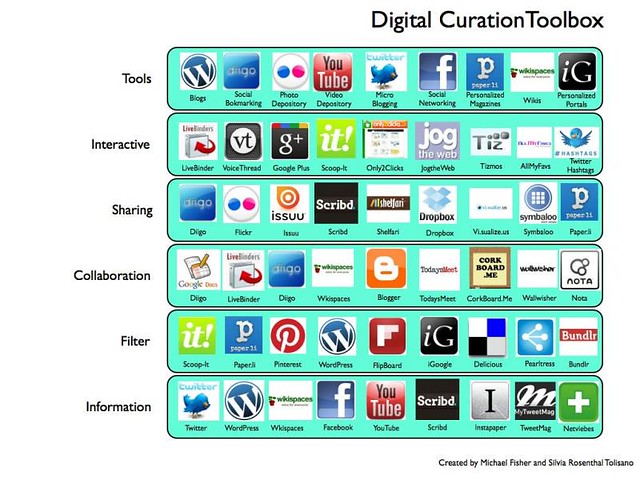The following is the analysis of case study 2.3: digital storytelling in Argentina, which appears in Innovations in learning technologies, taking into consideration the frameworks put forward by Mishra, Harris and Koehler, the TPCK model, and by Puentedura, the SAMR model.
In the TPCK model we first need to think about the context, which limits the content, the pedagogy and the technology. In this case study we are talking about a private school in Buenos Aires, though mostly funded by the state. The name of the school is Instituto San Francisco de Asís, so we can infer it is a religious school. Students have three hours of English a week, and teachers often feel preassure to stick to the chosen coursebook. Thus, they often have little time to do other, more creative things with their students. The experiment was carried out with teenagers.
Teenage students worked with different digital storytelling projects, tackling different contents; some worked with famous paintings and street art to create art stories while others worked with Shakespeare's Midsummer night's dream,
In these projects they did different activities (the pedagogy). Some students had to create art stories collaboratively. In groups, they chose some paintings and wrote a narrative that linked the stories together, thus practising and developing their writing skills. They then put them together in an animated slideshow, with a soundtrack. Other students working in the same project decided to take pictures of street art and put them together in a slideshow too, but the difference was that, instead of writing a narrative, they recorded themselves discussing what they liked about the graffiti. Thus, this activity aimed at practising oral skills.
As regards the technology used, the groups working with art used Windows Movie Maker to create the animated slide shows. Those who focused on street art used their digital cameras and mobiles to take the pictures of the different graffiti.
In the case of the Skakespeare project, students used the animated movie making software Zimmer Twins. This is the webpage
http://www.zimmertwins.com/ and here's a caption of the website:
In all the projects, the shool's wiki was used to publish the results.
When considering these activities within Puentedura's SAMR model, I think we could be talking about the redefinition level, since these projects changed completely they way teachers and students used to work. Without technology, these projects wouldn't have reached the level of circulation they reached. Students created digital stories that reached audiences outside their community (these projects were even published in a book, and that is why I'm writing about them!) Plus, the use of technology meant great motivation for students to work in a committed way.
Finally, we can conclude that with these projects students were not only developing their second language skills, but they were also developing their digital literacy skills. In a world and a society of multitasking teenagers, these projects surely exploit learners' capacity and abilities more fully than a coursebook.